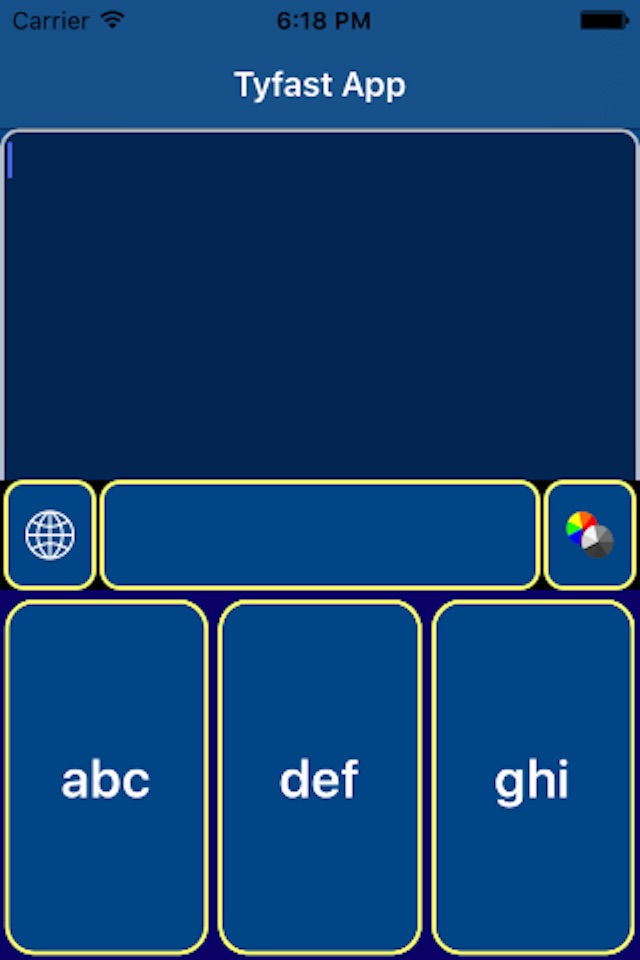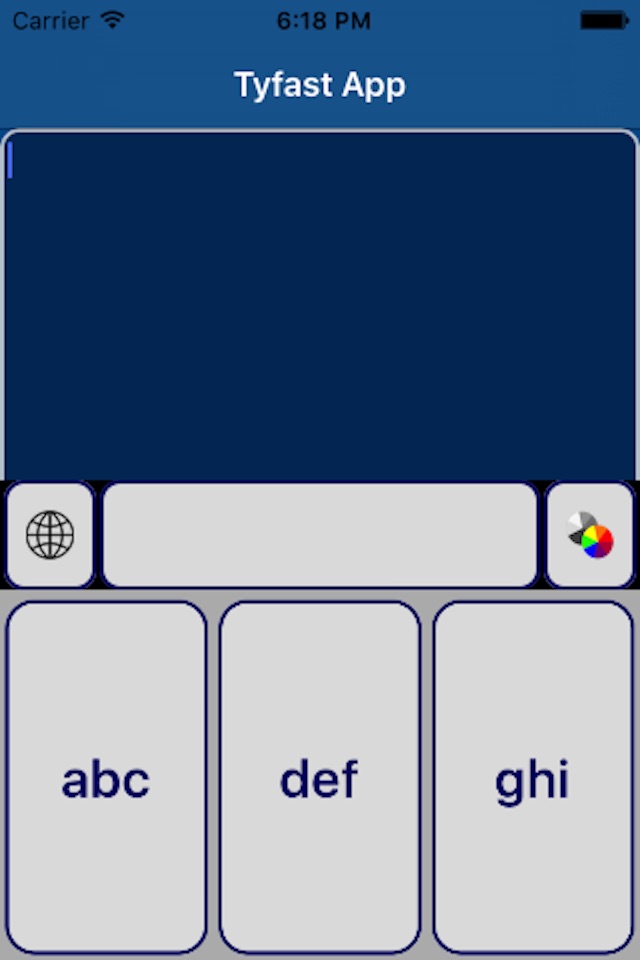Tyfast app for iPhone and iPad
Developer: Claudio Guida
First release : 14 Aug 2017
App size: 54.14 Mb
From version 2.0, the Tyfast keyboard has been totally restyled to provide a faster typing and comfortable use. All 9 keys are now visible on screen and can be used to type letters, numbers and symbols.
Features:
* Advanced mode: employs a smart dictionary to provide hints according to most frequently typed words;
* Standard mode: uses the old-style typing mode;
* False-color schemes and vocal support for visually impaired users;
* Supported typing languages: English (US), Italian, French, Deutsch, Spanish and Portuguese;
* Built-in tutorial that can be reached from both app and keyboard;
*** NOTE: Neither the app, nor its keyboard store, analyze, interpretate and send through the net written text, even though the keyboard requires full access in the settings tab. This feature is only needed to provide audio and vocal feedback during the typing process.
*** NOTE: Tyfast uses a local dictionary to suggest hints and emojis. You can clear the history of most frequently used words/emojis in the Settings section.
*** NOTE: Before you start using this keyboard you need to add it to the available keyboards in the Keyboard section in iOS Settings. You also need to provide full access to this keyboard because it uses voice and sound feedback.